Notification using CloudWatch Events
Configuring CloudWatch Events
In this section we will configure Amazon CloudWatch Events to send a notification after completion of the AWS Glue ETL job.
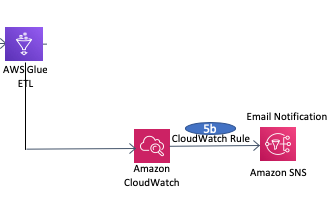 1. To configure ETL job notification in Cloudwatch:
- Navigate to the AWS Cloudwatch console.
- In the left-hand pane, under Events, choose Rules. Choose the rule name that contains OpsEventRule (
1. To configure ETL job notification in Cloudwatch:
- Navigate to the AWS Cloudwatch console.
- In the left-hand pane, under Events, choose Rules. Choose the rule name that contains OpsEventRule (<stackname>-OpsEventRule) as shown in the following screenshot.
Note: There is another CloudWatch Events Rule (<stackname>-CrawlerEventRule) listed here, and this is used to kick off the AWS Glue ETL job on successful completion of the AWS Glue Crawler job. This CloudWatch Events Rule is automatically configured as part of the CloudFormation template deployment.
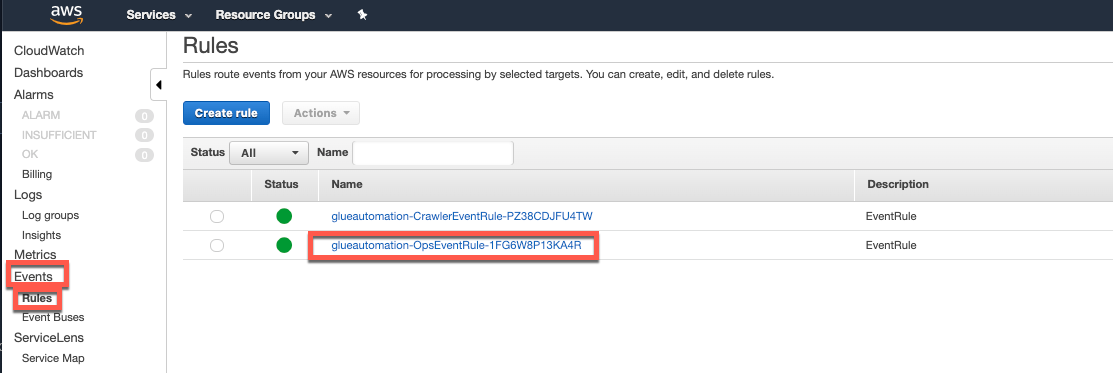
In the upper-right corner, choose Actions, Edit.
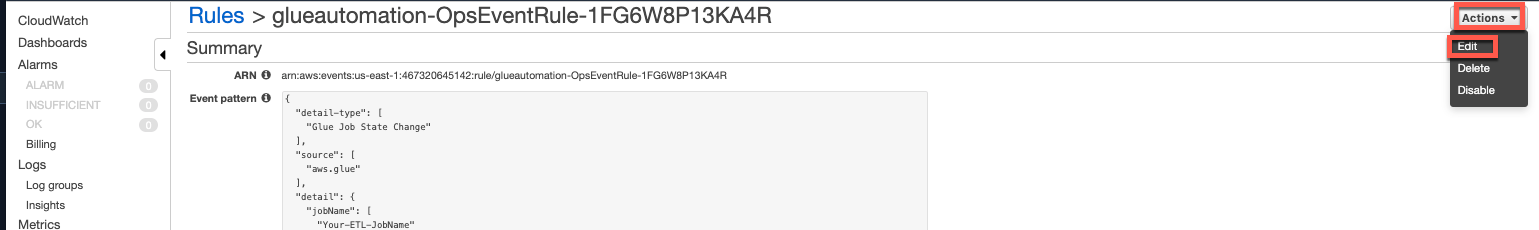
Replace Your-ETL-jobName with the ETL job name that you created in the previous step.
Scroll down and click on Configure details on the right.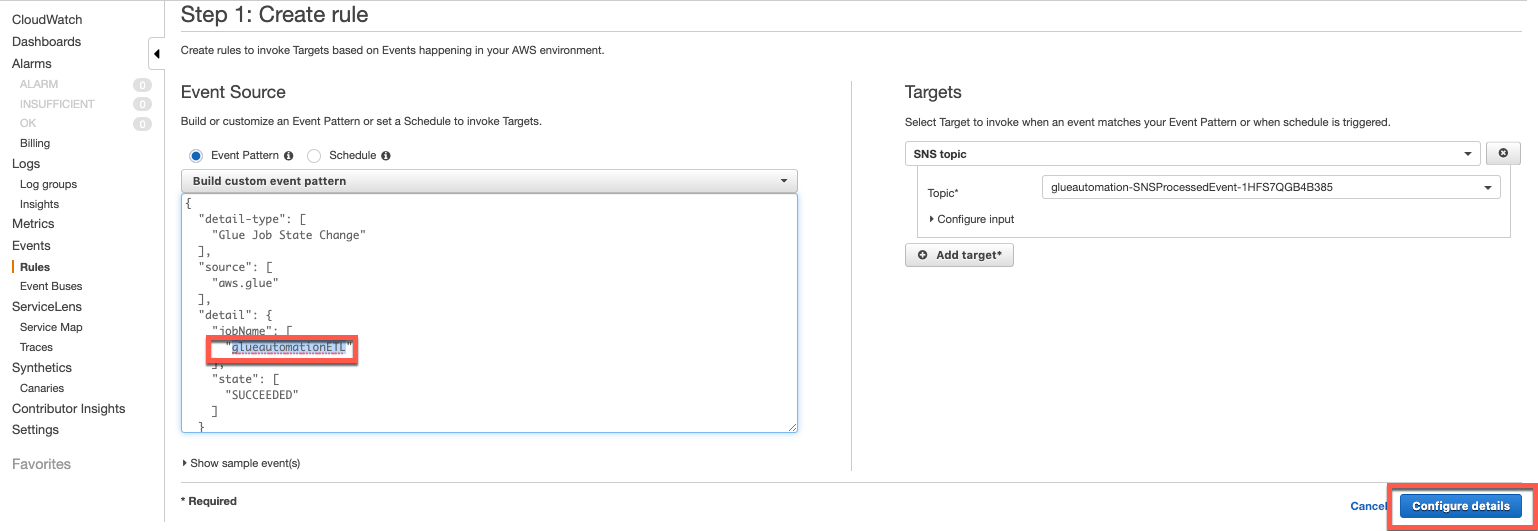
Click on Update rule to save the changes.
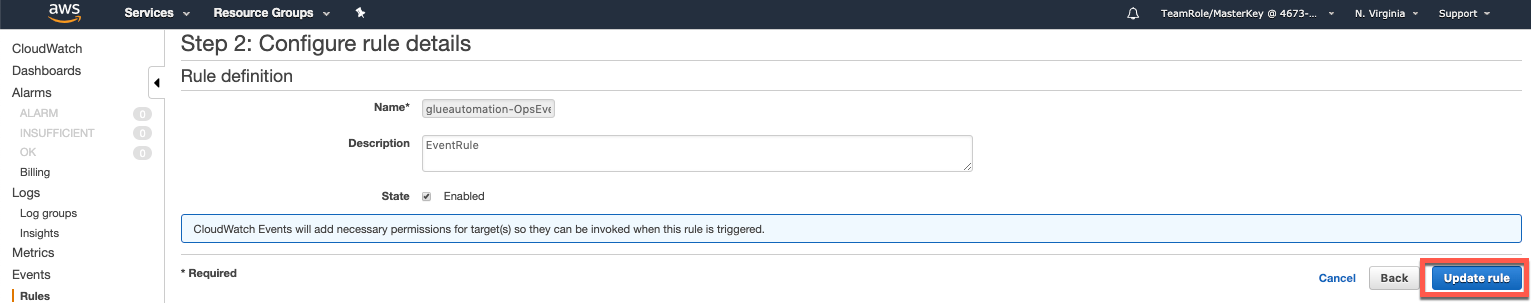
This completes the entire setup and we are now ready to test !! Are you ready ??